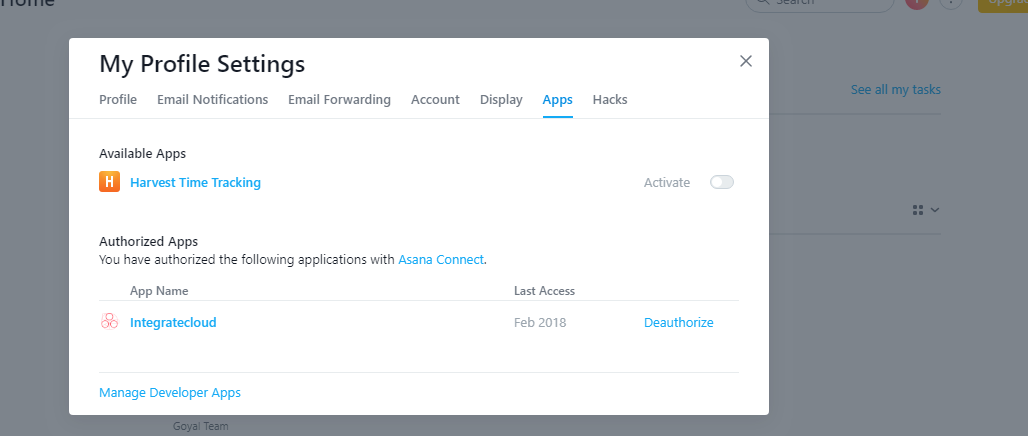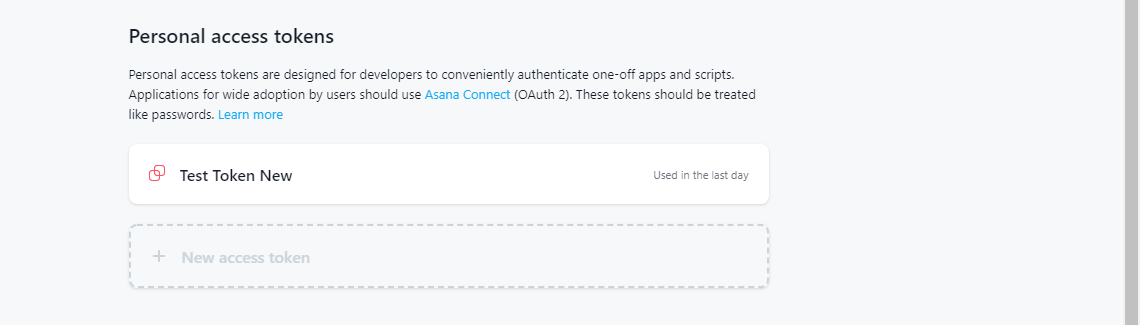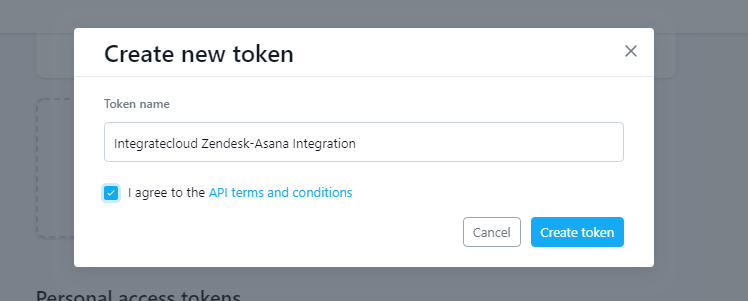How can i generate Asana token ?
 Updated
by
Kelly watts
Updated
by
Kelly watts
To create a personal access token in asana please follow the below steps.
- Click your profile photo from the top bar and select My Profile Settings.
- Navigate to the Apps tab
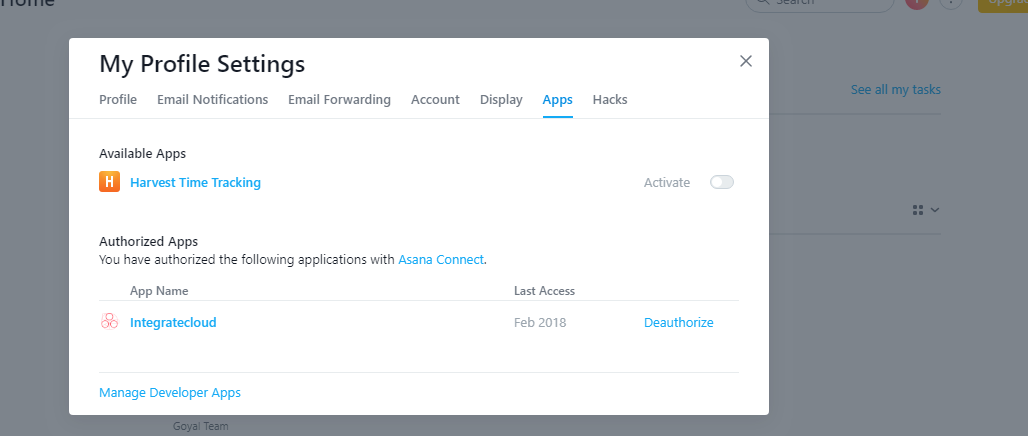
- Click on Manage Developer Apps.
- It will open the url something like "https://app.asana.com/0/developer-console"
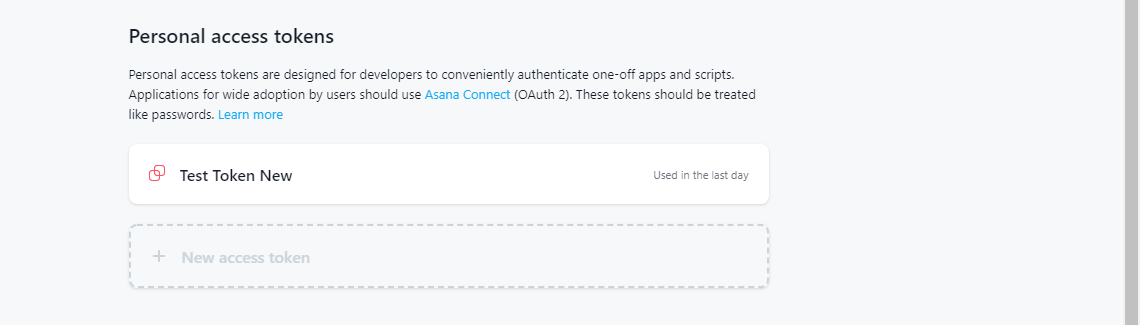
- Click on New Access Token
- Add the token name and click create a token.
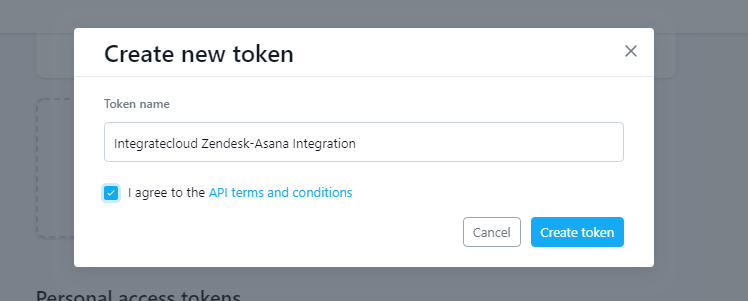
- Click the Create button
- Copy and save this token for future use in the app configiration.