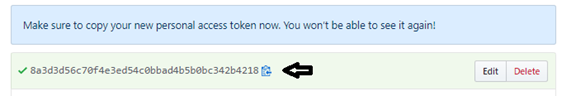How can i generate Git-Hub personal access token ?
- Login into your GitHub account with admin access.
- Go to settings - - - - > Developer settings - - - - > Personal access tokens.
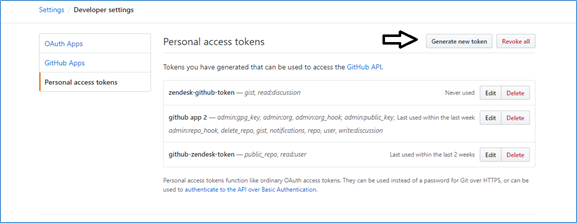
Click on Generate new token.
- Provide a helpful description and select scopes public repo and read: user from the repo and the user categories respectively.
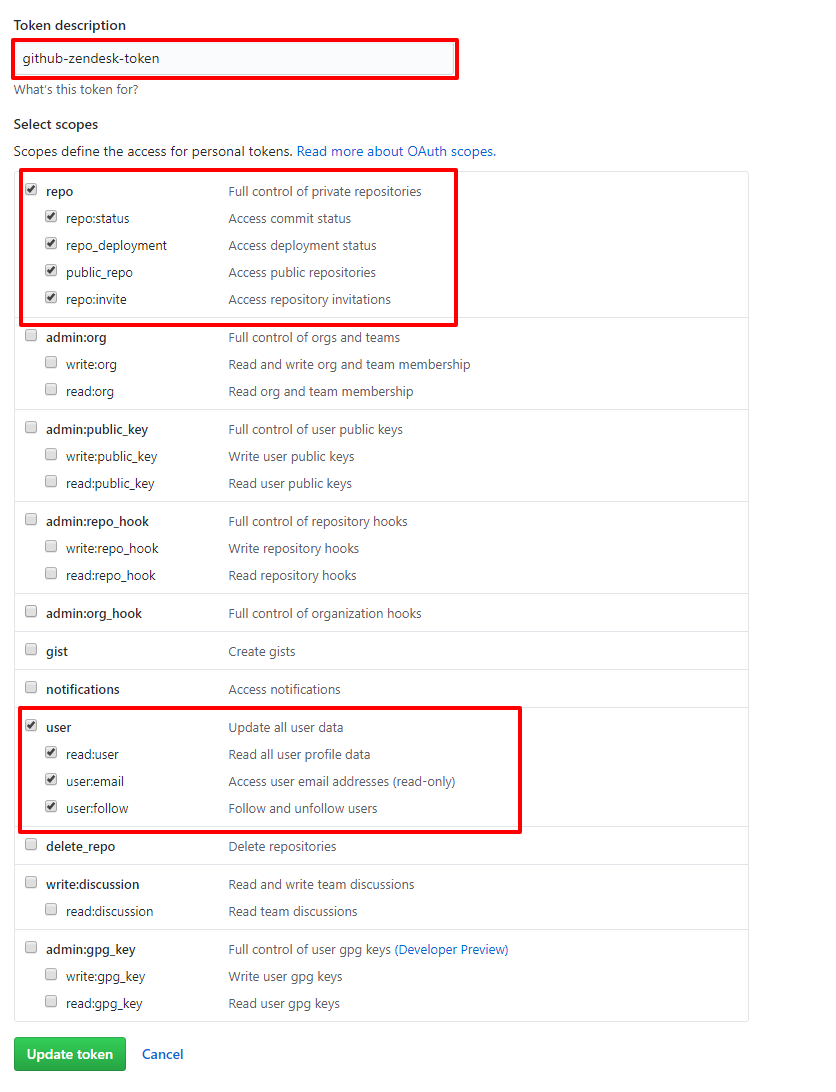
- Once this is done user just needs to copy and save the generated token for further use.