How to use the Zendesk-AzureDevOps Connector App (Step 5 – Setup Trial).
YOU CAN INSTALL THE APP FROM HERE:
ZendeskAzureDevopsVSTS
https://www.zendesk.com/marketplace/apps/support/147057/integratecloud-connector-for-vsts/
In the App we have 3 Options.
- New Work Items which contains Bug, Epic, Feature and Task.
- Link to Work Item.
- Notify.
- How to create Bug.
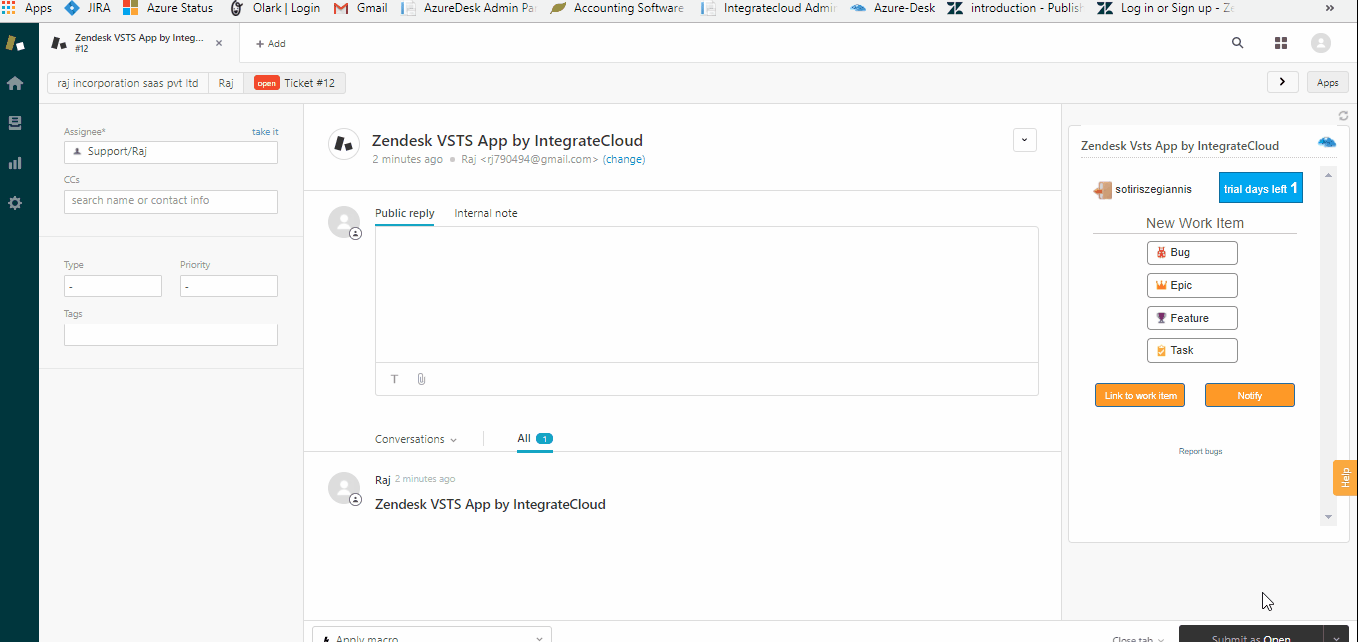
Similarly user can create Epic, Feature and Task also.
- Link New Item.
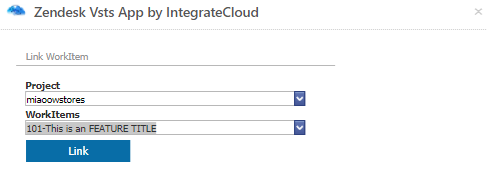
Select Project and Work Items from the drop down options, then Click on Link.
- Notify
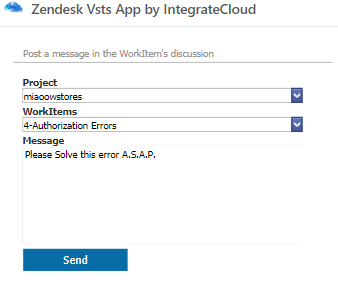
Select Project and Work Items from the dropdown options, Write the message that has to be sent then Click on Send.
YOU CAN INSTALL THE APP FROM HERE:
https://www.zendesk.com/marketplace/apps/support/147057/integratecloud-connector-for-vsts/

