Office teams channels, teams issue after authentication
Hello,
If you don't see teams or channels in the dropdown after the Office teams authentication. There are few important points to take care before the authentication.
1. Make sure the account that you used to authenticate has Admin rights.
2. The account that you used to authenticate must be included in the Teams and Channels.
3.Its mandatory to have Admin rights to the account and the account included in the Teams and Channels before the app authentication takes place.
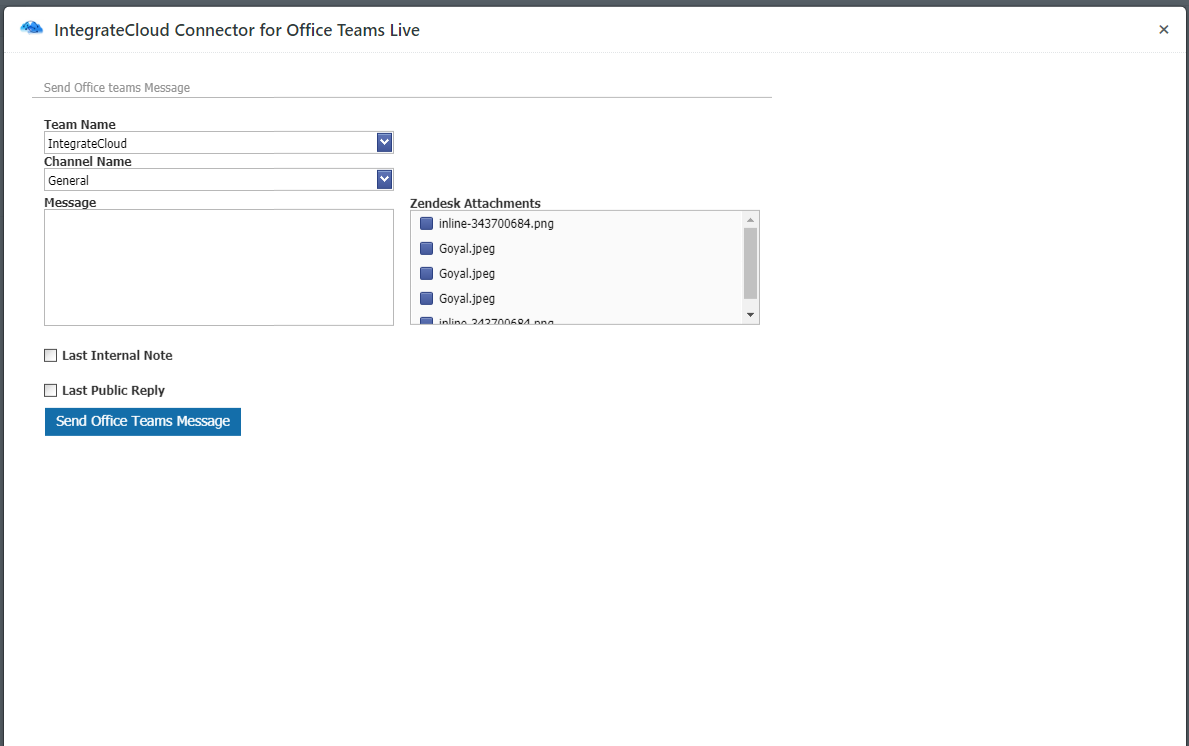
If you already authenticated the Zendesk - Office teams app and don't see the Teams and Channels in the dropdown list.
Please contact support@integratecloud.com and they will clean the authentication data from our database so that you can re authenticate with the account taking care of above points.
If you are still having issues or you have any queries please contact support@integratecloud.com.
Thanks

