Connecting GitHub to Zendesk
Are you trying to connect GitHub to Zendesk? Have you looked all over the internet to find the easiest way to connect these platforms? If yes, then you are in the right place. In this blog, you will learn about GitHub, Zendesk, the need to connect GitHub to Zendesk and steps to connect GitHub to Zendesk using Integratecloud.
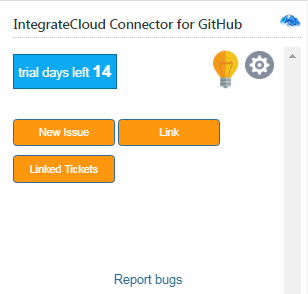
Let’s see how this blog is structured for you:
- GitHub Introduction
- Zendesk Introduction
- What is the Need to Connect GitHub to Zendesk?
- Integrating GitHub to Zendesk Using Integratecloud
- Benefits of Using Integratecloud
- Conclusion
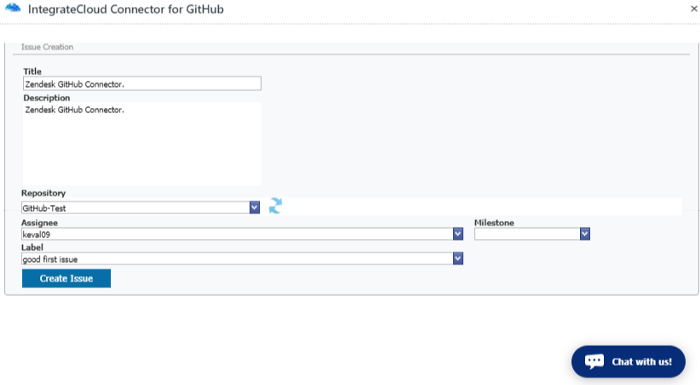
GitHub Introduction

GitHub is a development platform for hosting, sharing and reviewing code along with building and managing software projects. GitHub is acquired by Microsoft. It offers an open-source version with community support and a paid enterprise option for team collaboration. As of now, GitHub hosts more than 3 million businesses and more than 100 million repositories.
Zendesk Introduction

Zendesk is a Customer Relationship Manager (CRM) tool that provides complete solutions for customer needs. It’s a suite of support apps that helps transform your customer service into agents for customer retention and lead sources. It has one of the most flexible plan structures, making it ideal for business of any size.
Zendesk consists of support, chat, call centre solution, and knowledge-based modules that have the flexibility to get upgraded individually. Its support plans include basic versions of chat, call centre, and knowledge base.
Integratecloud: Migrate your Data Seamlessly
Integratecloud is a No-code Data Pipeline. It allows you to transfer data directly from GitHub and various other sources to CRMs, such as Zendesk, Salesforce, etc. for free in a completely automated and hassle-free manner. It allows enriching and transforming your data into an analysis-ready form without writing any code. Integratecloud offers a consistent, reliable and secure solution to you at a reasonable price.
Some benefits of Integratecloud are listed below:
- Simple: Integratecloud offers a simple and intuitive user interface to the users. It has a minimal learning curve.
- Secure: Integratecloud provides end-to-end encryption and two-factor authentication and makes sure your data is secure.
- Scalability: Integratecloud is built to handle millions of records per minute without any latency.
- Real-Time: Integratecloud provides real-time data migration. So, your data is always ready for analysis.
- Fully Automated: Integratecloud can be set-up in a few minutes and requires zero maintenance and management.
- Live Support: Integratecloud team is available round the clock to extend exceptional support to its customers through chat, email and support calls.
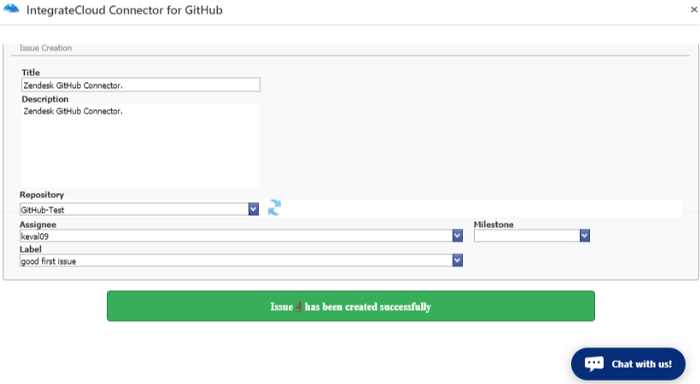
Are you ready to try Integratecloud ? If yes, then give it a try by signing up for a 14-day free trial today.
What is the Need to Connect GitHub to Zendesk?
As described above, Zendesk is a CRM that receives a lot of change requests that need to be communicated to developers to make the required changes. With the help of Integratecloud, you can automate this process and get Zendesk queries as GitHub issues and make the process fast.
Integrating GitHub to Zendesk Using Integratecloud
Integratecloud lets you load your Zendesk tickets, user information and other data points of your interest directly in a GitHub as an issue.
Integratecloud is a powerful GitHub integration application for Zendesk. It helps you efficiently transfer GitHub data onto Zendesk for free and coordinates your Zendesk tickets with your GitHub commits and issues. When a Zendesk ticket arrives, and the code needs to be changed to correct the issue, then you will be able to see the required files, right next to the ticket. It makes this easy to look at the past tickets and identify what code was changed to correct the issue, in case further troubleshooting is required in future.
Integratecloud can keep your agents separate from your developers so that you do not need to have Zendesk licenses for your development staff. Create a new GitHub issue related to the Zendesk ticket directly from within Zendesk.
Steps to integrate GitHub to Zendesk using Integratecloud are listed below:
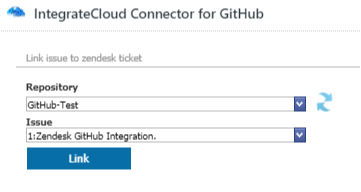
- Setting up Zendesk with Integratecloud
- Generate Zendesk API Token
- How it Works
- Connecting Integratecloud with GitHub
- Events
Setting up Zendesk with Integratecloud
Following prerequisites must be met before setting up Zendesk with Integratecloud:
- Admin Access with Zendesk so you might access data through APIs.
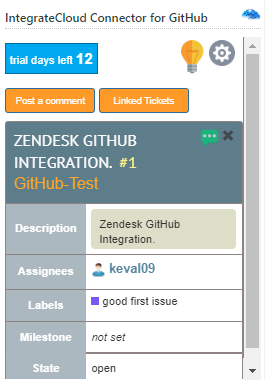
Generate Zendesk API Token
Steps to generate Zendesk API Token are listed below:
- Go to your Zendesk dashboard.
- On the left navigation bar, find a gear () icon.
- Upon clicking, you will enter a new page.
- Select Channels > API here.
- Click on the settings tab and enable Token Access.
- Click on the + button and generate a new API Token.
- Copy the API Token and save it in a secure location.
- For more details, please go through this Zendesk documentation.
How it Works
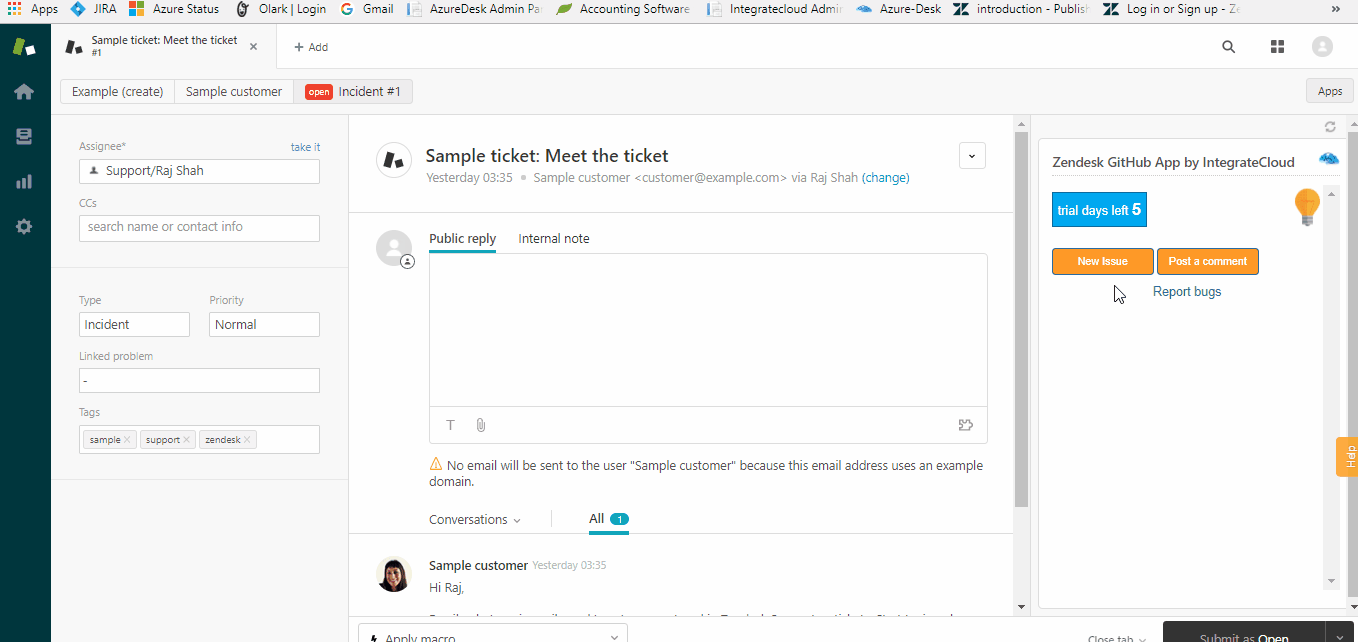
please find the below article
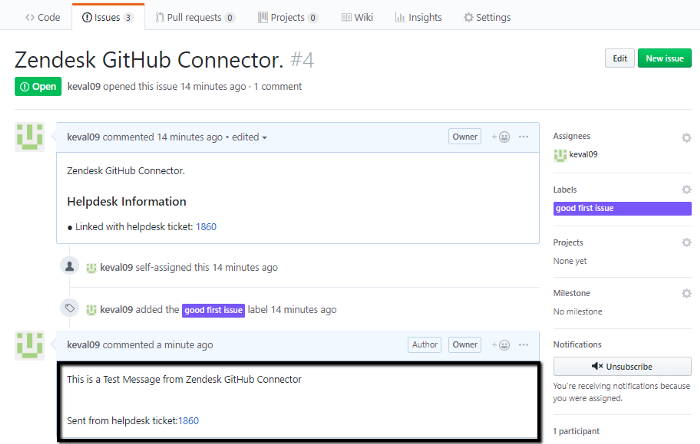
Conclusion
Zendesk receives a lot of change requests that need to be communicated to developers to make the required changes. With GitHub, all these Zendesk queries become GitHub issues and make the process fast. Integratecloud can automate your process of sending requests from GitHub to Zendesk for free.
Give Integratecloud a try by signing up for a 14-day free trial today.

