How to sync comments and status from Azure DevOps to FreshService
Syncing comments and status from Azure DevOps to FreshService works in two ways.
Comments syncing
- We are providing syncing of all comments from Azure DevOps back to Freshservice using webhooks. If we use this feature then it will be syncing all comments from Azure DevOps back to Freshdesk.we can configure webhooks only for paid customers.
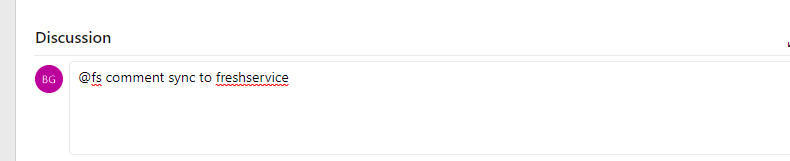
- Syncing of only comments which are required to sync to Freshservice. for this Users have to use @fs at the beginning of the comment as shown in the above screenshot.
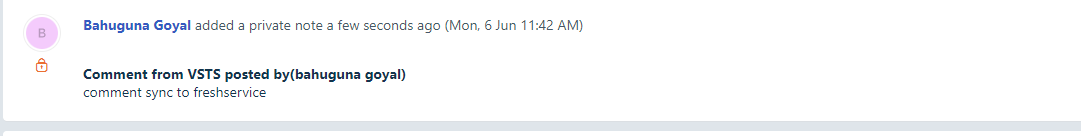
And it will show up in the Freshservice in a few minutes (It will take approx 2 to 5 minutes to show in Freshservice
Status syncing:-
- We are providing syncing of Done status back to Freshservice.
Whenever the user changes the status to Done in Azure DevOps we are posting the comment as below screenshot in Freshservice
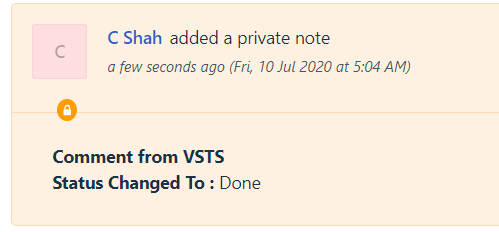
If you have any custom requirements for Syncing let us know are we are here to customize the syncing and status based on your requirements.
If you have any questions email us at support@integratecloud.com

