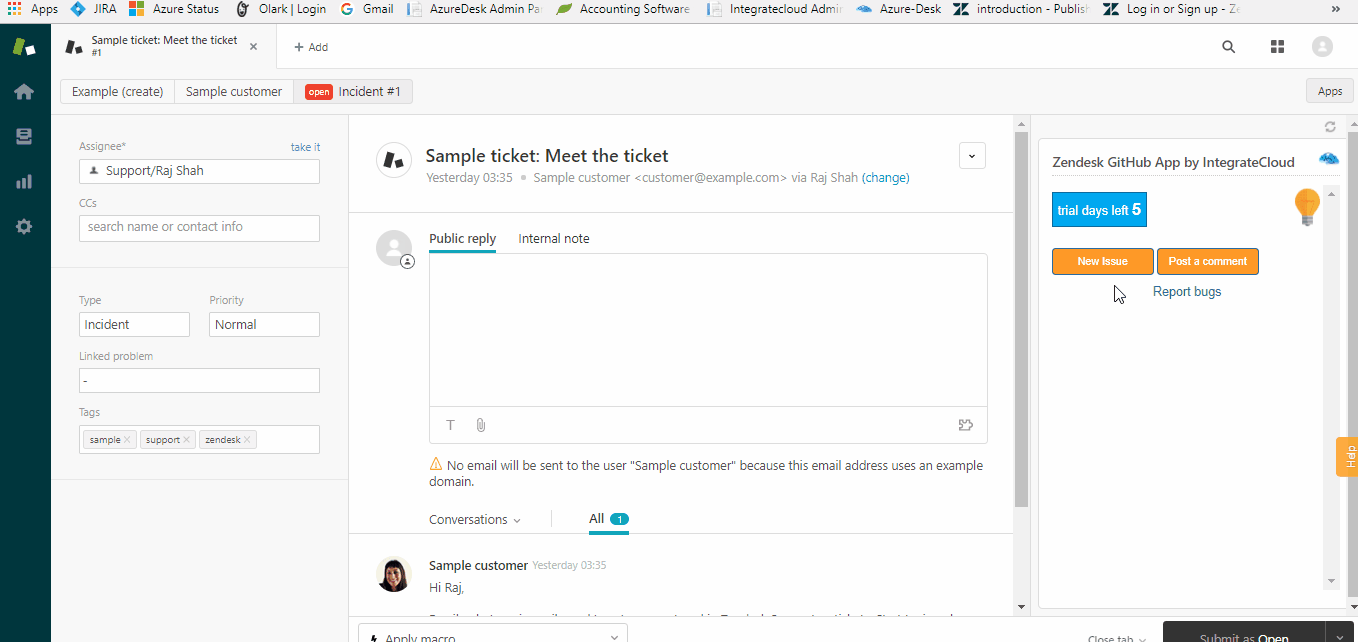Zendesk -GitHub Connector
Zendesk GitHub
- Connect Zendesk GitHub using IntegrateCloud connector. Better Software Development & it`s service starts with better communication. IntegrateCloud brings all your conversations into one place. Use Zendesk GitHub Connector.
- Create New Issue for your Github right from Zendesk
- With the Zendesk GitHub Connector users in Zendesk can quickly create a New Issue from a Zendesk ticket.
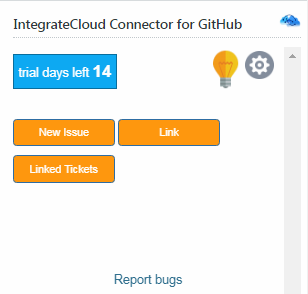
- Quick steps
- Sign up for Zendesk or use your existing account.
- Get the App and Install it into Zendesk.
- Configure the app with your account name.
- Open a Zendesk ticket, click Apps, sign in.
- Click to create a New Issue.
Know How to use the App.
In the app we have 4 Options.
- New Issues.
- Link.
- Linked Tickets.
- Post Comments.
New Issue
- How to Create New Issue.
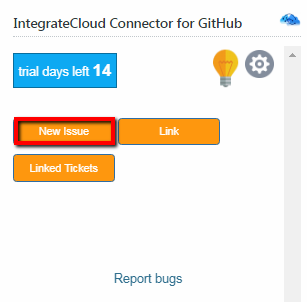
- Adding details in New Issues.
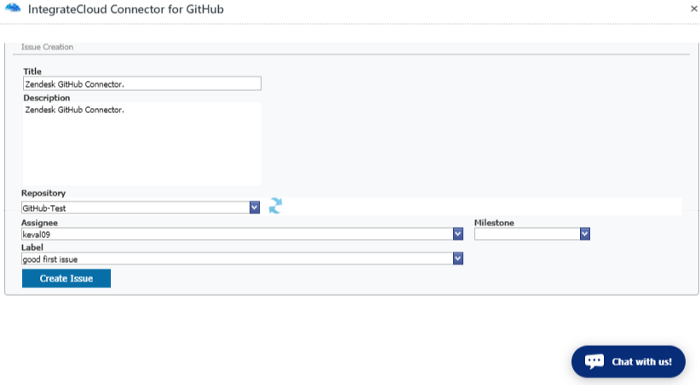
- Click on Create Issue Button & you will get a message “Issue has been created successfully”
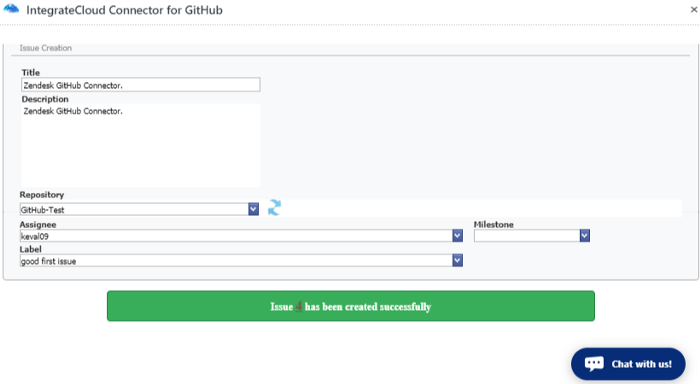
- User can click on the GitHub Issue number in the message the page will be redirected to the Issue.
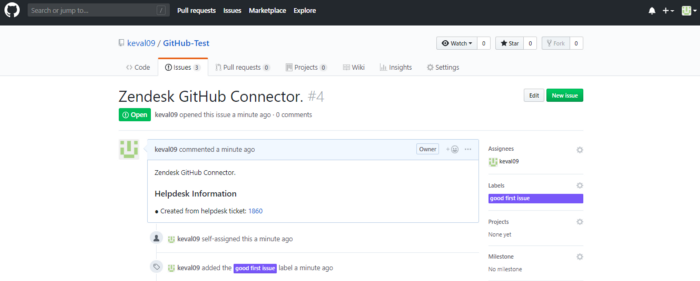
Link Issue
Zendesk GitHub Connector
- User can Link Issue to a existing Zendesk Ticket.
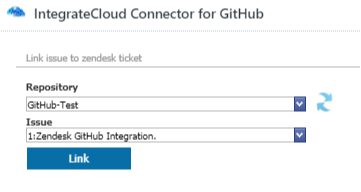
- As Issue is Linked Successfully Message is received as “Issue has been linked successfully.”
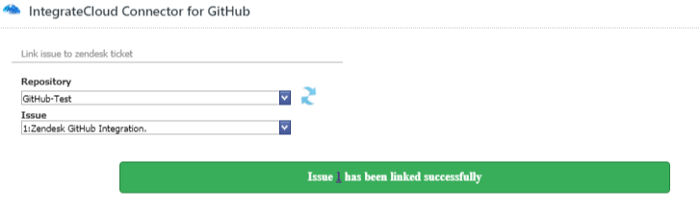
- Issue Linked to the Zendesk Ticket.
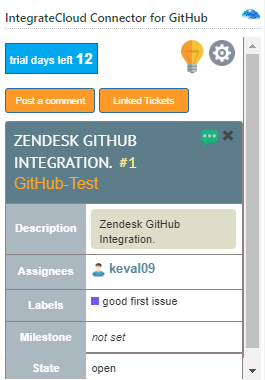
Linked Tickets
- User can see all the Zendesk Tickets & their corresponding Link Issue.
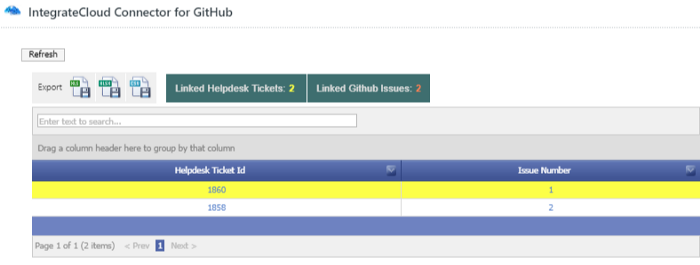
- User can Export the Tickets into XLS, XlSX & CSV format.
Post Comment.
User can Post Comment form Zendesk GitHub Connector.
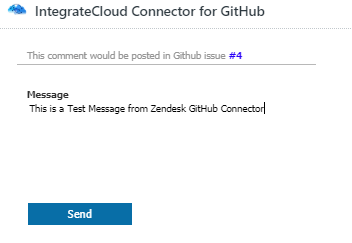
- When user clicks on Send Button a message is received “Message has been posted successfully.”
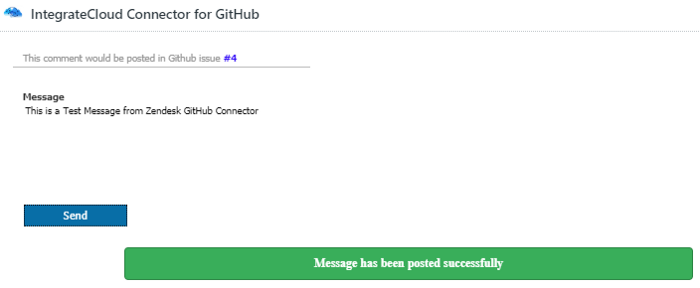
- Posted Comment in GitHub.
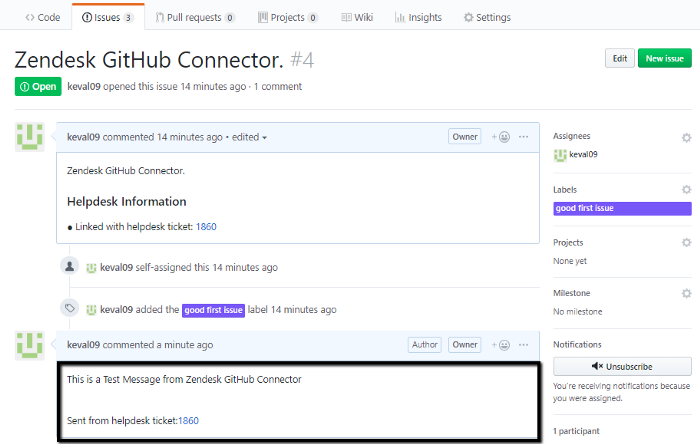
- Comments (View Issue Comment.)
- Comments shows all the GitHub Information like State, Milestone, Labels, Assignee's etc.
- User has to just click on the Comments button to see the details.
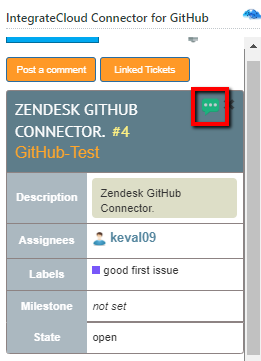
- Comment sent form GitHub to Zendesk.
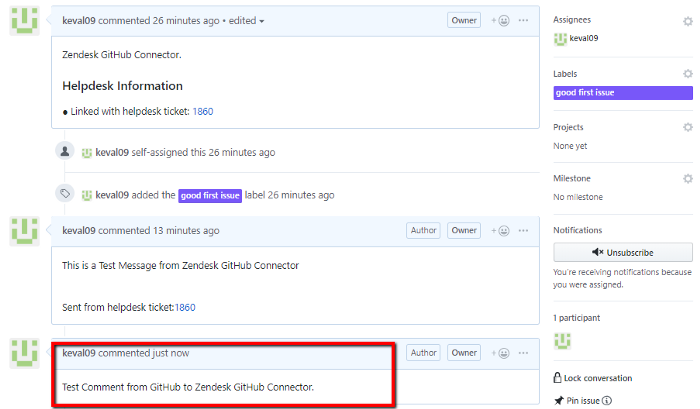
- User can verify that Comment received from GitHub is visible in Zendesk.
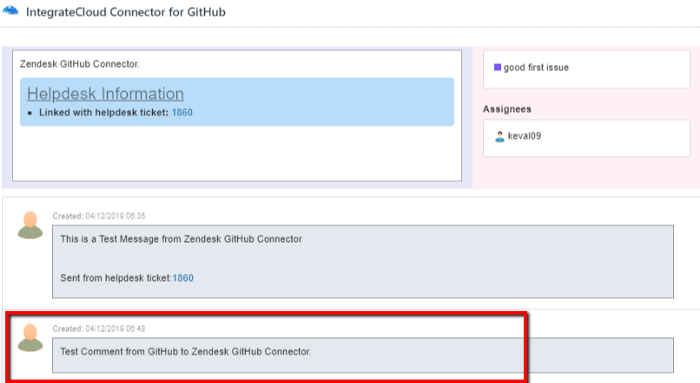
- For more information please refer to the below link.
- To install the app please click on the following.
- Use Zendesk Asana Connector. See the App in action.