Azure DevOps Integration
Azure DevOps integration app is a simple integration between Zendesk and Azure DevOps. Support agents using this app can create, link, notify Azure DevOps work items. You can collaborate your support team and developers in one place.
Zendesk - Azure DevOps app allows the support agents to create Azure DevOps work items from Zendesk ticket form. Zendesk - Azure DevOps app also allows support agents to link existing Zendesk tickets to an existing Azure DevOps work items. In addition, Zendesk - Azure DevOps app allows support agents to help notify the Azure DevOps team, by sending comments from Zendesk support.
We also support customization based on customer request and tailored to your needs! We bring Azure DevOps closer to your business requirements!
The Zendesk - Azure DevOps app provides couple of options like Create Work Item, Link Work Item, Notify, Work Item Log & Configure App.
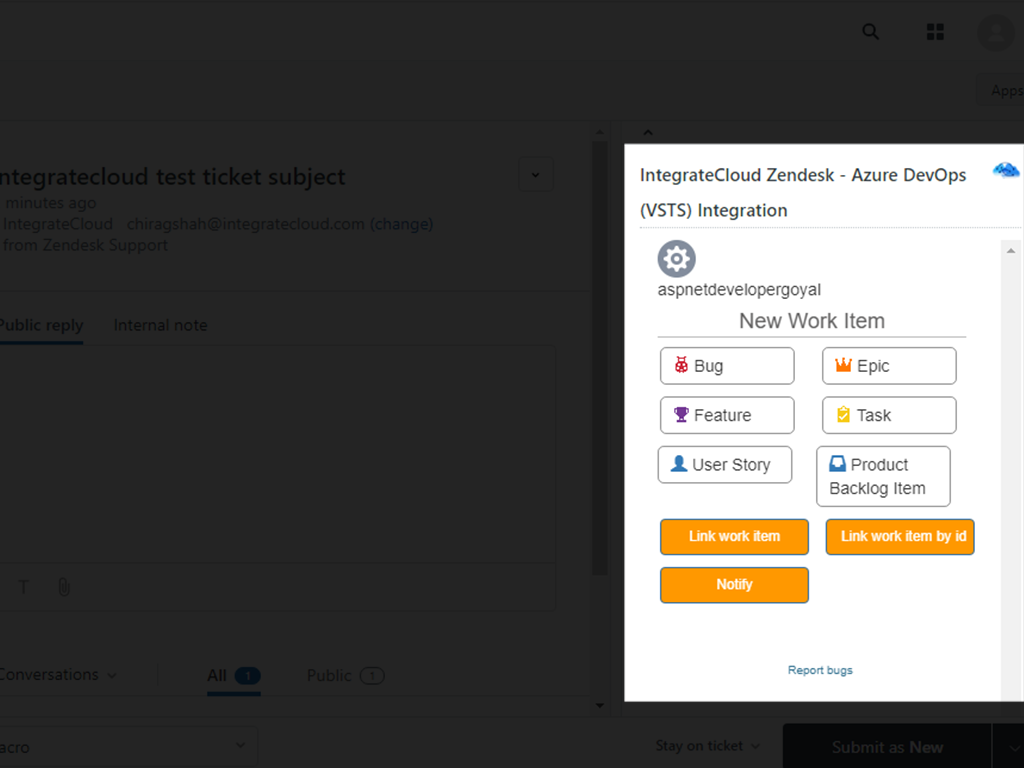
-Create Work Item:
The Create Work Item: lets the user to create new work item # in Azure DevOps from Zendesk ticket directly, support agent can select type of work item he/she want to create like Bug, Epic, Feature, Task, User Story etc. Based on the work item type selection he will see all the Azure DevOps fields. The User can make the selection and click on Create button which would create work item in Azure DevOps and then display the corresponding Azure DevOps work item # in the app.
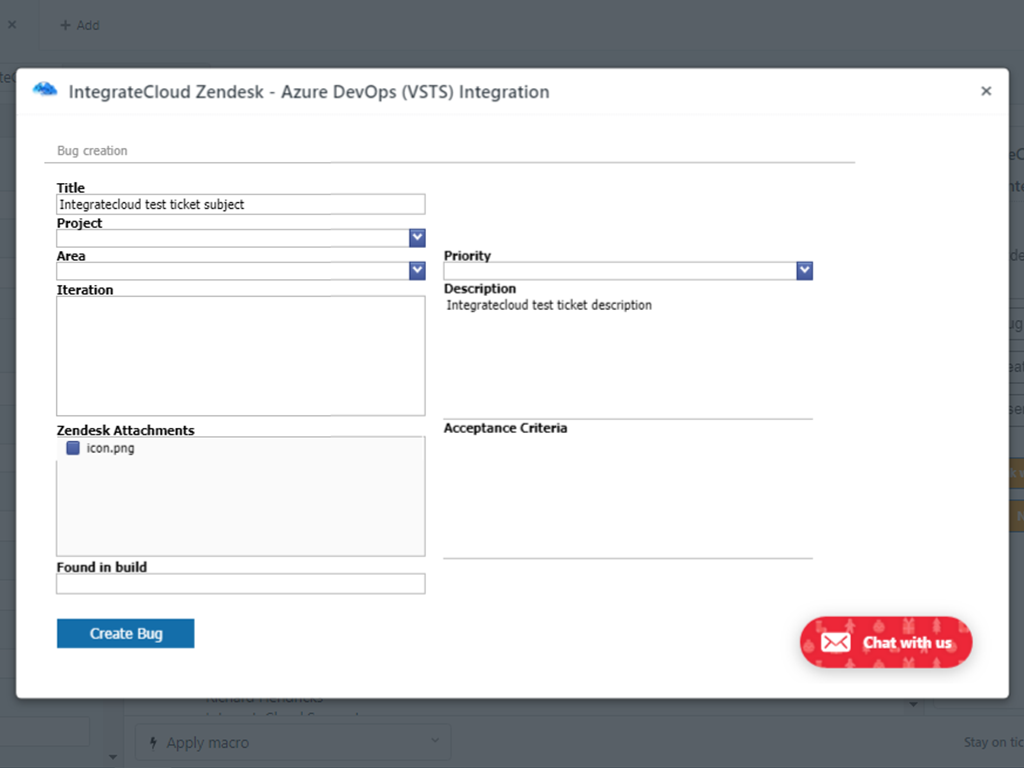
-Link Work Item:
Using this button in Zendesk-DevOps app support agent can link an existing Azure DevOps Workitem # to current Zendesk ticket. Zendesk - Azure DevOps app allows the user to create or link multiple work items to one Zendesk ticket.
-Notify:
Notify button in Zendesk - Azure DevOps app allows the support agent to notify all the linked Azure DevOps work items to current Zendesk ticket these will show up as comments in Azure DevOps.
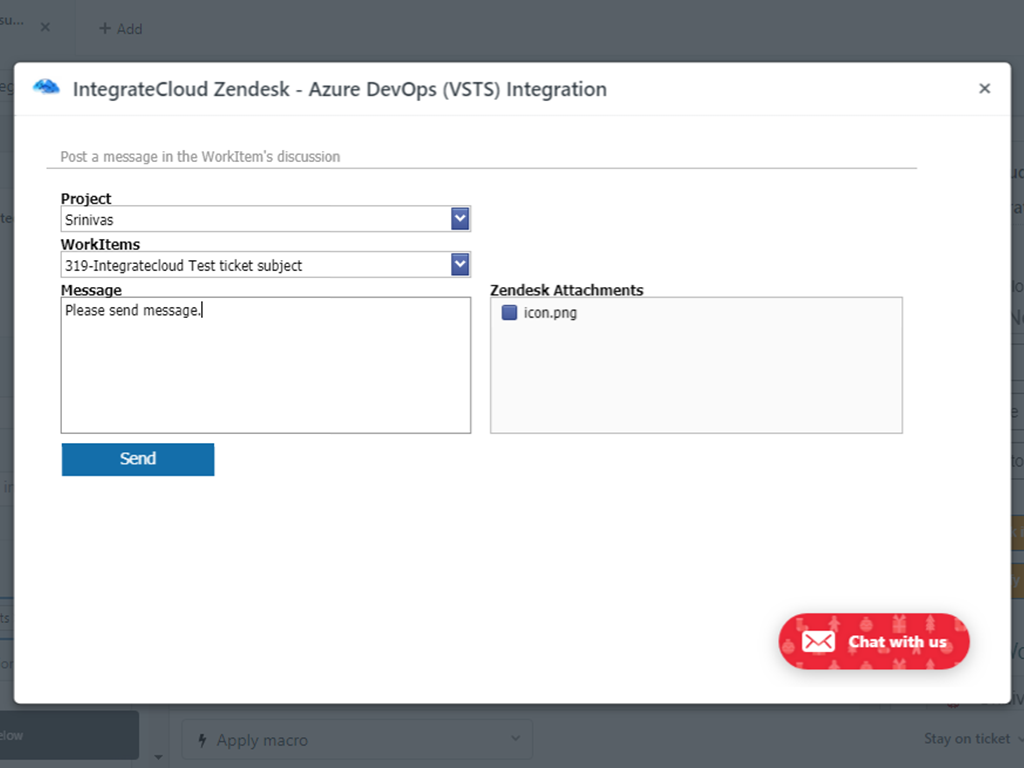
-Work Item Log:
In the Zendesk - Azure DevOps app Work Item log modal shows you couple of details of work item history including the comments history to current Zendesk ticket.
-Configure App:
In the Zendesk-Azure DevOps configure app modal will allow you to map certain fields from Zendesk to Azure DevOps and Azure DevOps to Zendesk.
- Click Install button to install the app to your Zendesk instance.
- Once the app is installed, go to any of your existing ticket or create a new ticket.
- Click on the Apps link and you will see the DevOps Integration Azure DevOps App.
- Click on Authenticate button to authenticate your Zendesk and Azure DevOps Credentials. In the popup fill the Zendesk Subdomain, Zendesk API token and Azure DevOps credentials like Azure DevOps account URL, Azure DevOps personal access token then click validate. Once the credentials are validated you are ready to use the app.
- Now you will see the app to start displaying buttons like Create, Link etc. buttons in your app.
- Now you can Create new Azure DevOps work item from Zendesk - Azure DevOps app or link existing work item to your current Zendesk ticket #.

