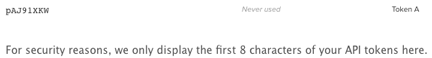Generate a Zendesk API Token
API tokens can be used as part of 2-factor authentication for integrations. You can view, add, delete, and manage API tokens in the Zendesk Admin interface. To generate an API token, you must be an administrator and API token access must be enabled.
This article includes the following sections:
Enabling API token access
API token access is disabled by default. Before you can generate an API token, enable API token access.
To enable API token access
- Click the Admin icon (
 ) in the sidebar, then select Channels > API.
) in the sidebar, then select Channels > API. - Click the Token Access toggle to enable API token access.
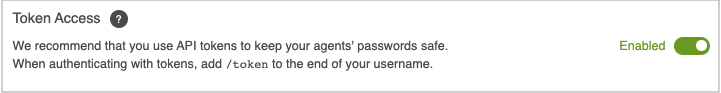
Generating an API token
Once you have enabled API token access, you can generate an API token.
To generate an API token
- Click the Admin icon (
 ) in the sidebar, then select Channels > API.
) in the sidebar, then select Channels > API. - Click the Settings tab, and make sure Token Access is enabled.
- Click the + button to the right of Active API Tokens.
- Enter a name for the token, and click Create. The token is generated, and displayed for you in a pop-up window:
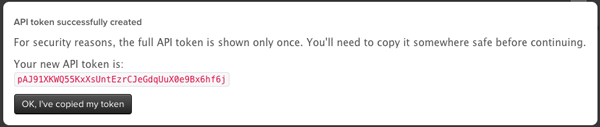
- Copy the token (in red), and paste it somewhere secure. Once you close this window, the full token will never be displayed again.
- Click OK, I've copied my token to return to the API page. A truncated version of the token is displayed: