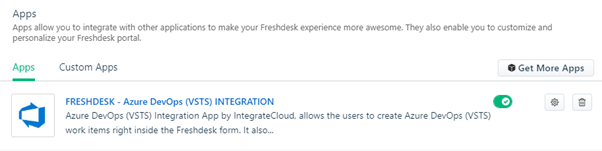How to install and configure Azure DevOps App from Freshdesk marketplacelace
Installation: How to install Freshdesk-Azure DevOps app
- Login into Freshdesk Account.
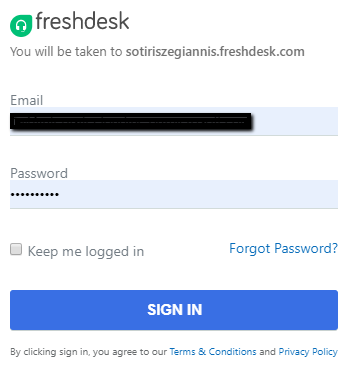
- Navigate to Admin Menu - - - > Helpdesk Productivity - - - -> Apps.
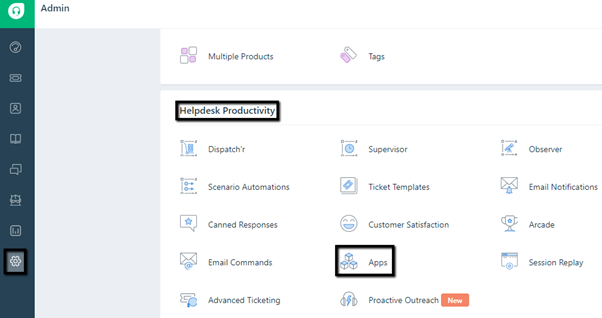
- Click on Apps - - - > Get More Apps.
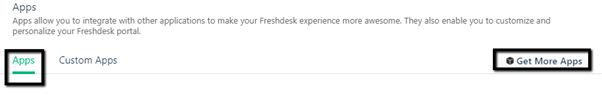
- Type “FRESHDESK - Azure DevOps (VSTS) INTEGRATION” in the search option.
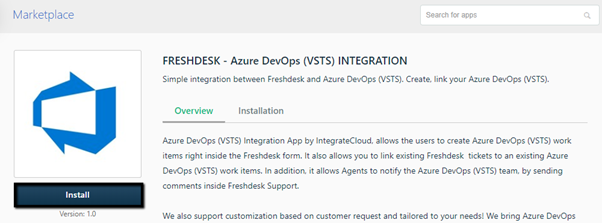
Click on Install Button.
Configure : How to configure Freshdesk-Azure DevOps app
- As Users click on the Install button user will be redirected to the installation page where a user needs to add VSTS & Freshdesk Details & validate.
After Clicking on Validation if details are correct User will get message as “App validated successfully. Click on install to install the app.
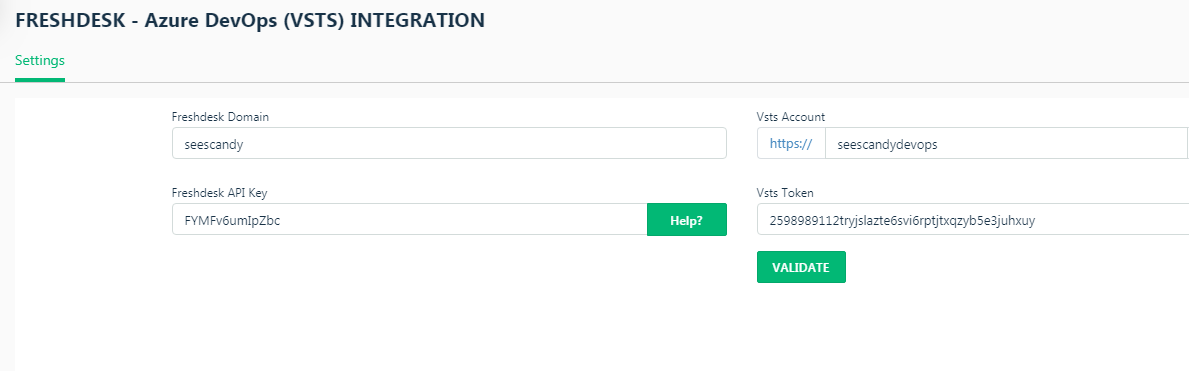
- After the installation is completed user will be able to see the Install App.