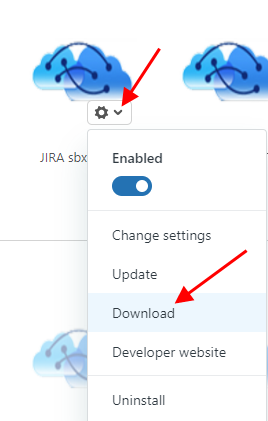How to download custom app from Zendesk?
- log in to Zendesk with admin access.
- Click on setting and manage as shown below.
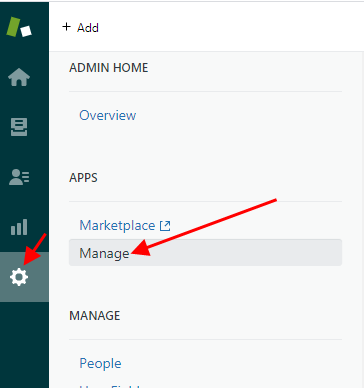
- On the My Apps page, find the app( Integratecloud) you want to Download.
- Click the options menu on the app, then select Download as shown below.