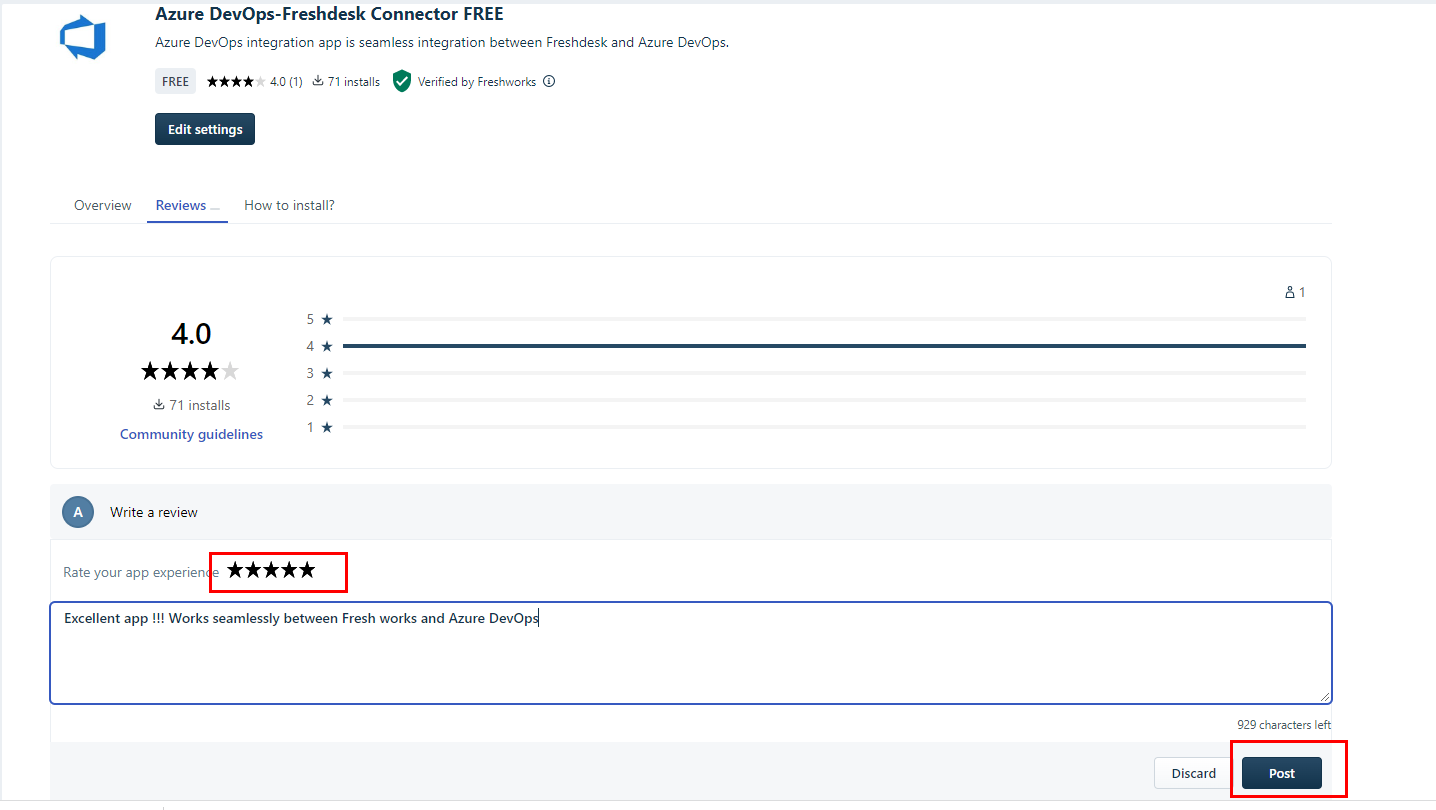How to review in Freshworks marketplace ( Freshdesk -Azure DevOps Connector)
- Log in to your Freshdesk Account.
- Click on admin settings and open apps as shown below.
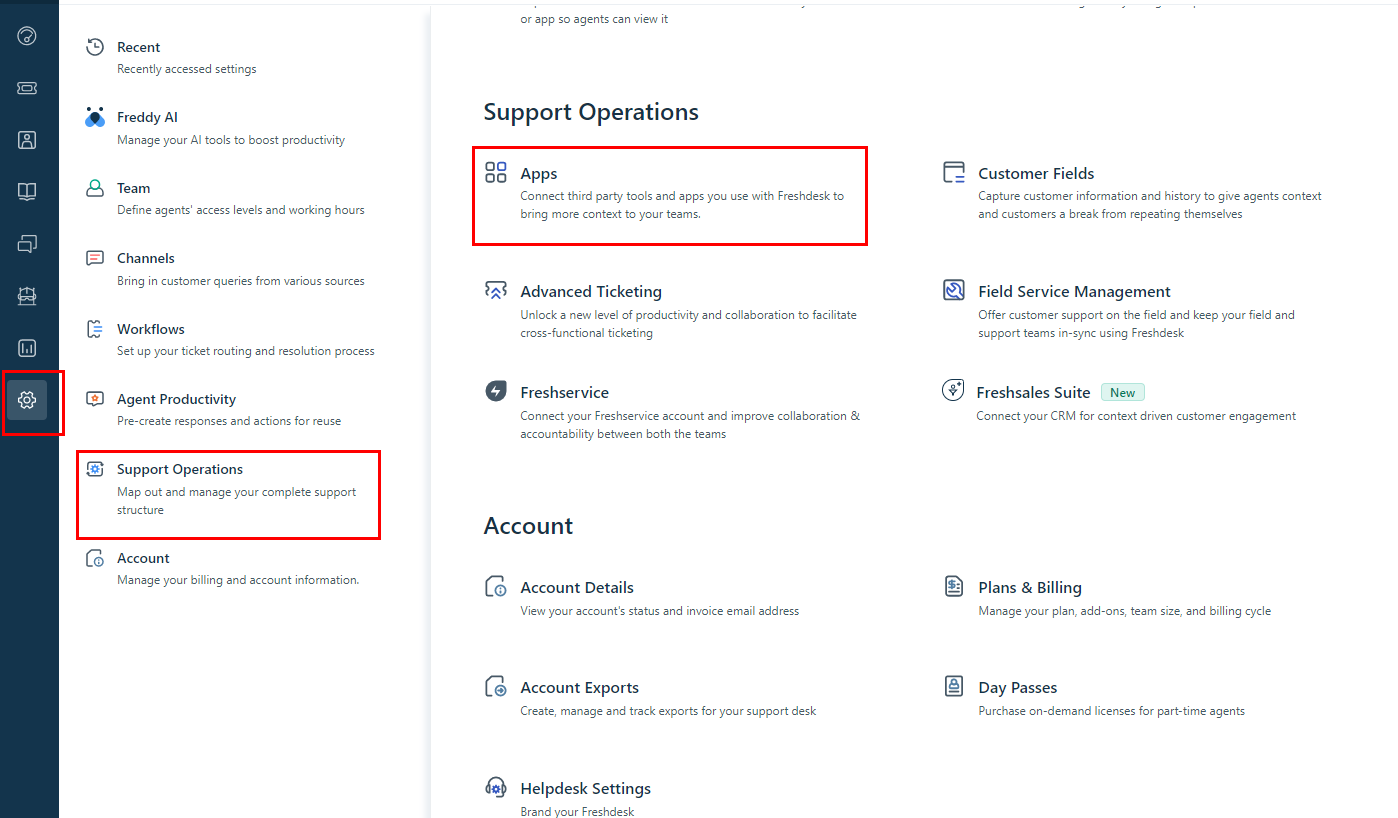
- Click on manage apps as shown below
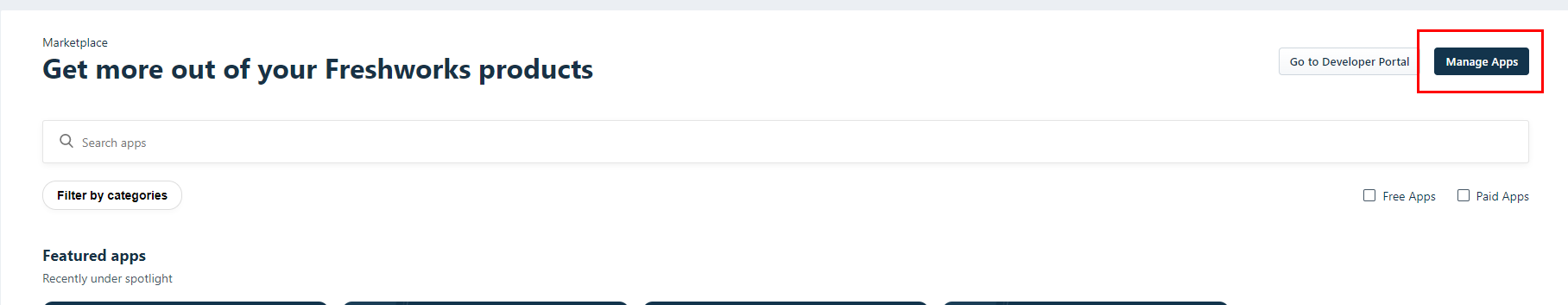
- click on rate app experience as shown below
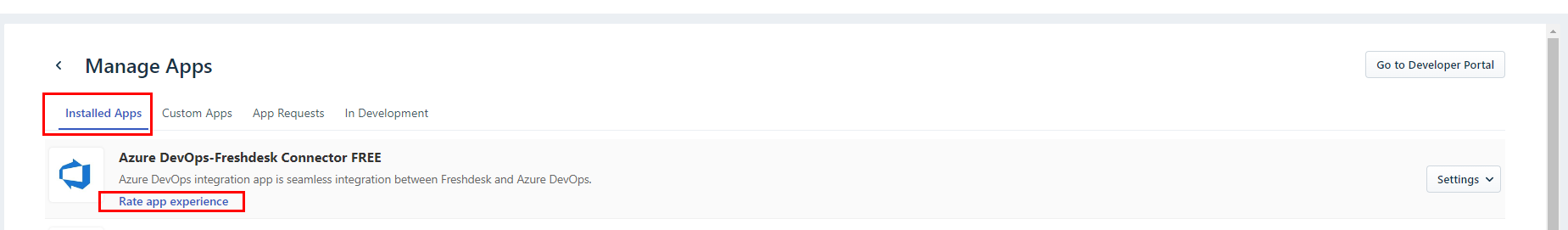
- It will show the 5 stars rating and comment section, please fill and post it.