IntegrateCloud Zendesk GitLab Integration
Please find the below video to Install,configure and testing
Zendesk GitLab Integration Video
How IntegrateCloud’s Zendesk GitLab Integration Is Transforming Support–Dev Collaboration
In today’s digital world, customer experience is everything. When a user reports a bug or requests a new feature, support teams are on the front lines — but developers hold the keys to fixing or improving the product. The challenge? Keeping both sides in sync.
That’s exactly what IntegrateCloud’s new Zendesk GitLab Integration solves. It creates a seamless bridge between Zendesk, the trusted customer support platform, and GitLab, the all-in-one DevOps solution. Together, they enable faster collaboration, real-time visibility, and ultimately, happier customers.
💡 Why This Integration Matters
Let’s face it — context switching slows everyone down. Support agents often have to copy information from Zendesk tickets and manually send it to developers in GitLab, only to chase updates later.
With IntegrateCloud’s Zendesk GitLab Integration, all that changes. Now, agents can create, link, and manage GitLab issues directly from Zendesk. Any updates or comments in GitLab flow right back into the original Zendesk ticket — automatically.
No more switching tabs. No more missed updates. Just effortless teamwork.
Uploading and installing a private app in Zendesk
The file size limit of the zip file for a private app is 2 MB.
- In Admin Center, click the Apps and integrations icon (
 ) in the sidebar, then select Apps > Zendesk Support apps.
) in the sidebar, then select Apps > Zendesk Support apps. - Click Upload App.
- Enter a Name for the app (Ex: Zendesk GitLab Integration).
- You can download Zendesk GitLab Integration by IntegrateCloud right from the Gitlab App.
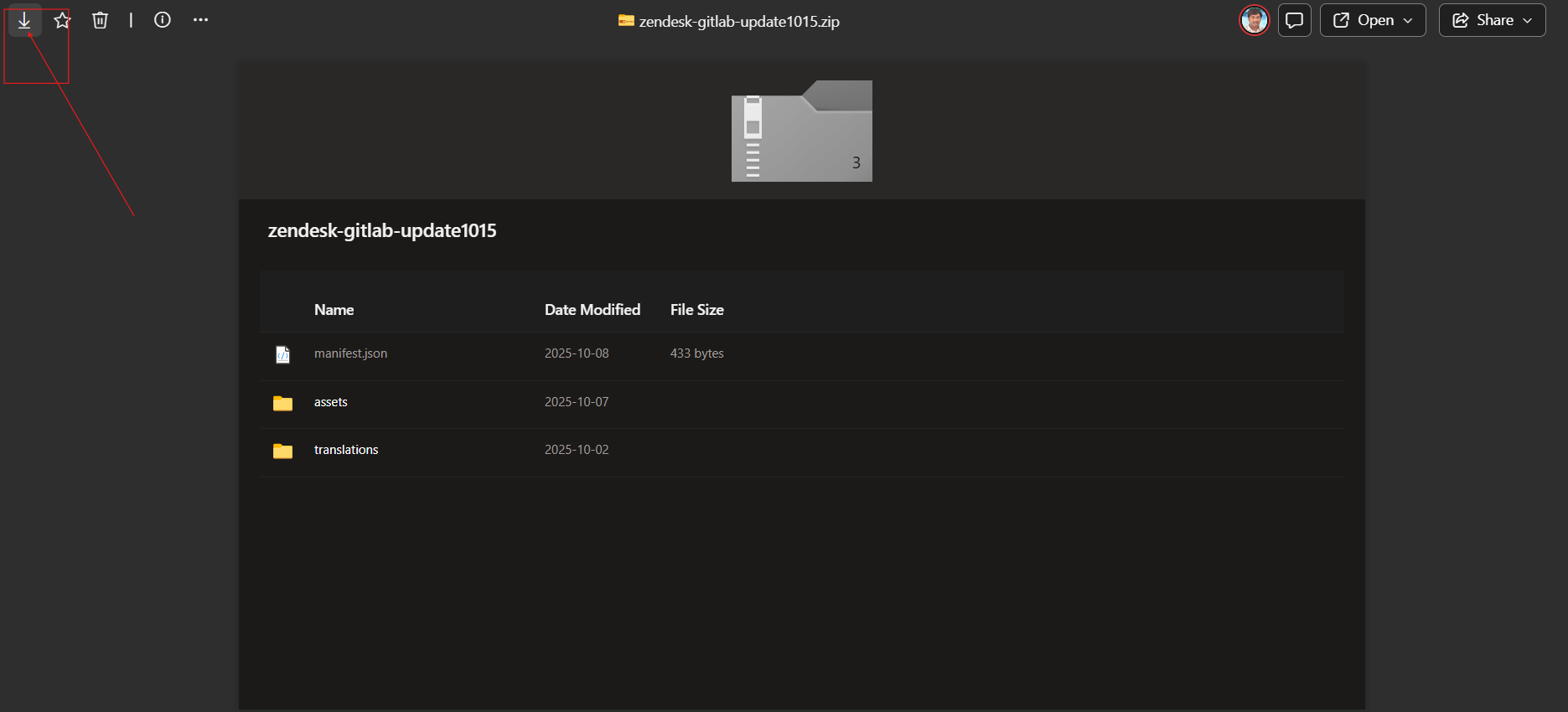
- Click Choose file and select the zip file for your private app.
- Click Save.
- In the pop-up box that appears, click Agree and upload this App.
- When prompted, click Install.
When the process is complete, your private app appears in the list of installed apps on the My Apps page.
🚀 Key Features You’ll Love
Here’s what makes the Zendesk GitLab Integration a game-changer for modern teams:
- Create GitLab Issues Without Leaving Zendesk
Support agents can instantly create new GitLab issues from Zendesk tickets, complete with all the relevant customer details. - Link Existing GitLab Issues
Connect multiple tickets to an existing GitLab issue to track duplicates and monitor progress. - Two-Way Sync
Ticket statuses, issue updates, and comments stay perfectly synchronized between both tools in real time. - Bi-Directional Comments
Communication goes both ways — developers comment in GitLab, agents see it in Zendesk, and vice versa. - Custom Workflow Automation
Set rules to auto-create issues for specific ticket tags, priorities, or escalation levels.
🤝 Bridging the Gap Between Support and Development
By integrating Zendesk and GitLab, teams can finally break down silos. Support gets visibility into the progress of bug fixes and new features, while developers receive clear, structured input from real users — straight from the support queue.
This kind of real-time collaboration leads to:
- Faster issue resolution
- Reduced manual effort
- Higher customer satisfaction
- Better alignment between product and customer needs
CEO of IntegrateCloud, puts it:
“Our goal is simple — to make collaboration between support and development effortless. With the Zendesk GitLab Integration, we’re helping teams close the gap and deliver faster, better customer experiences.”
🔒 Built with Security in Mind
IntegrateCloud knows how critical data privacy is for modern businesses. That’s why this integration uses secure APIs from Zendesk and GitLab, without storing sensitive data externally. Only essential ticket and issue details are exchanged — nothing more.
The solution complies with standard data protection regulations, ensuring your organization’s information remains safe and under your control.
🧭 Getting Started Is Easy
You can download and install the private Zendesk GitLab Integration by IntegrateCloud right from the Gitlab App.
Setup takes just a few minutes — no complex configuration needed. Once installed, your teams can start creating and syncing issues instantly.
Need help? IntegrateCloud provides full documentation and responsive support to ensure your integration works exactly the way you need it to.
🌐 About IntegrateCloud
IntegrateCloud builds powerful integrations that connect the tools modern teams use every day — from Zendesk and Freshdesk to Jira, GitLab, and Azure DevOps. With a focus on automation, security, and ease of use, IntegrateCloud helps businesses streamline workflows and boost productivity across departments.
To learn more, visit www.integratecloud.com or contact support@integratecloud.com.
✨ Final Thoughts
Customer expectations are higher than ever, and internal alignment is key to meeting them. With the Zendesk GitLab Integration by IntegrateCloud, support and development teams can finally collaborate effortlessly — no friction, no delays, just results.
If you’re ready to simplify your workflow and supercharge your customer experience, try the integration today and see the difference it makes.

